EXTREME SPEED TO CATCH EVERY FRAME
For super-fast continuous burst mode shots, maximum post-production workflow efficiency, and high-performance video recording, get SanDisk Extreme PRO SDHC and SDXC UHS-II cards. The high-performance SDHC and SDXC memory cards boast shot speeds up to 260MB/s (1733X) and transfer speeds up to 300MB/s (2000X). UHS Speed Class 3 (U3) supports 32GB to 128GB of Full HD and cinema-quality 4K video recording. Optimised for cameras that support the new UHS-II standard, SanDisk Extreme PRO SDHC and SDXC UHS-II cards deliver the uncompromising results that professional photographers demand.
DESIGNED FOR PROFESSIONALS
Professional cameras and high-resolution camcorders deserve the power, performance, capacity and reliability of SanDisk's latest innovations. This is why professional photographers and videographers trust SanDisk® memory cards.
SPEEDS OF UP TO 300MB/S READ AND 260MB/S WRITE
For maximum efficiency, SanDisk Extreme PRO SDHC and SDXC UHS-II Cards deliver extremely fast transfer speeds of up to 300MB/s for post-production workflow. Write speeds of up to 260MB/s handle rapid shots, sequential burst mode, and RAW plus JPEG capture with ease.
CINEMA-QUALITY 4K VIDEO CAPTURE
With UHS Speed Class 3 (U3) rating, SanDisk Extreme PRO SDHC and SDXC UHS-II cards let you capture uninterrupted cinema-quality 4K and Full HD video. This makes them ideal for professionals recording extreme sports and other fast-action activities without dropping frames.
DESIGNED TO WITHSTAND EXTREME ENVIRONMENTS
SanDisk Extreme PRO SDHC and SDXC UHS-II Cards are shockproof, temperature-proof, waterproof and X-ray-proof, so you can enjoy your adventures without worrying about the durability of your memory card.
EASY FILE RECOVERY WITH RESCUEPRO® DELUXE SOFTWARE
The card comes with a RescuePRO Deluxe data recovery software download offer. This software makes it easy to recover files that have been accidentally deleted (download required).
CHOOSE THE AMOUNT OF STORAGE YOU NEED
The amount of capacity you need depends on the types of files you have, how big they are, and how many there are.